How to complete the deposit
Adding an Embargo Period
Click on the button "Visibility" of I Upload my files section and choose the embargo period you wish:
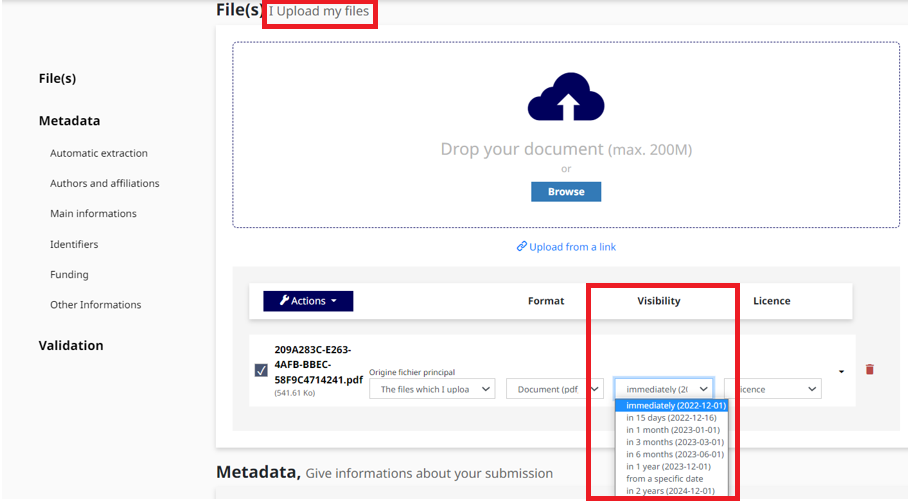
Embargo choice
Specify Information for a Publisher's File
If your file contains the published version (file downloaded from the publisher's website for example), you must specify the rights for this file. Click on “Origine du fichier principal” of I Upload my files section and choose the corresponding item:
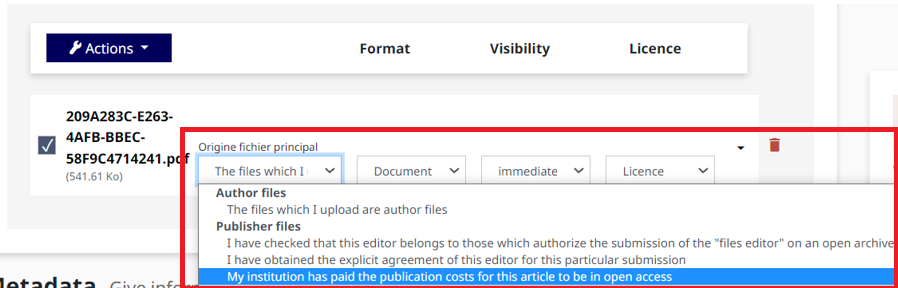
Rights of the file
Adding a Creative Commons Licence
There are two ways to add a Creative Commons Licence: you have it on I Upload my files section with Licence and you can also find the button on Give Informations about your Submission section in the field “Main Informations” and choose the corresponding item:
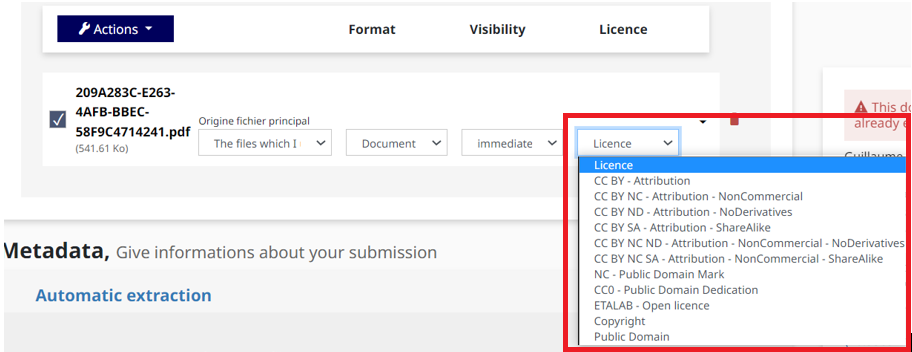
I Upload my files section
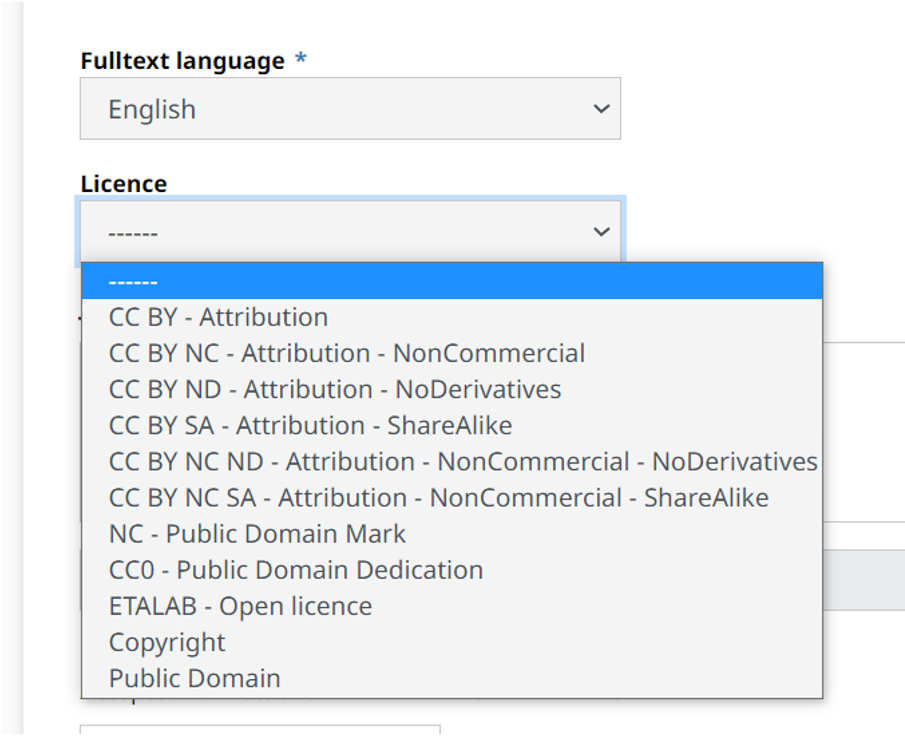
"Main Informations" section
See further information about Creative Commons Licences
In Press
On Metadata, Give Informations about your Submission section, in the field “Main Informations”, click on “In Press”. The metadata is available for the Journal articles, Books and Book sections.
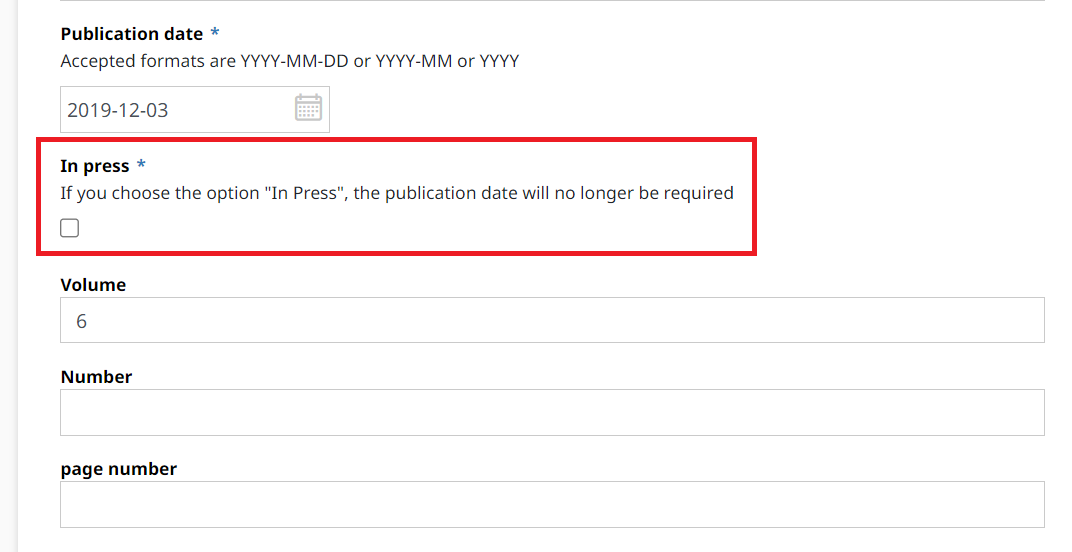
In Press button
The mention "In press" is displayed in the citation: think of updating your deposit after your document has been published.
Please note that this metadata should only be used for documents accepted for publication. It should not be used for documents that are already mentioned on the publisher's website, with a DOI and the "in press" mention. For a document that is not yet accepted (submitted), choose the type of document "Preprints/Working papers".
Warning: This option is different from the embargo one.
Adding identifiers : PMID, arXivID
If you wish to add one or several other document identifiers, use the field "identifiers" in the Metadata section:
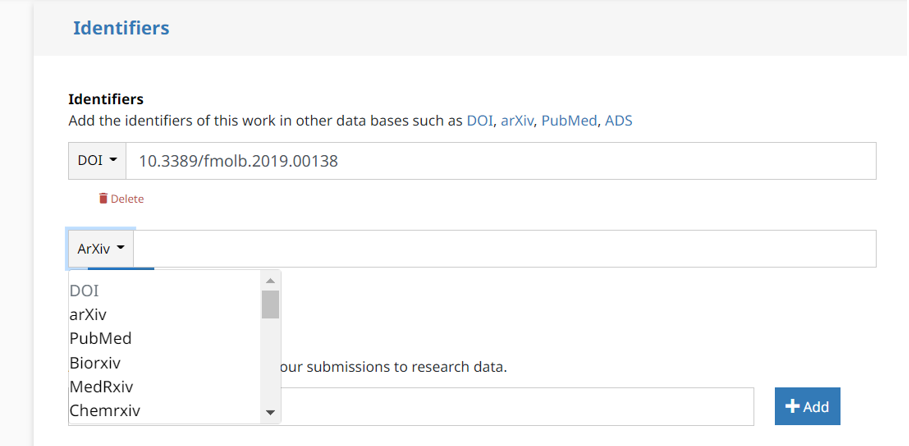
HAL footer
Select in the list the name of the repository/database and paste the identifier. Click on "+" if you wish to add another one.
If you did not use a document identifier to retrieve metadata, you will find the field "identifier" when you display the complete list of metadata.
Please note that this field cannot be used to retrieve metadata.
Related data
If the research data is archived in a repository, add its identifier (DOI, etc.) in the field "Related data".
The link to the repository will be displayed in the notice.
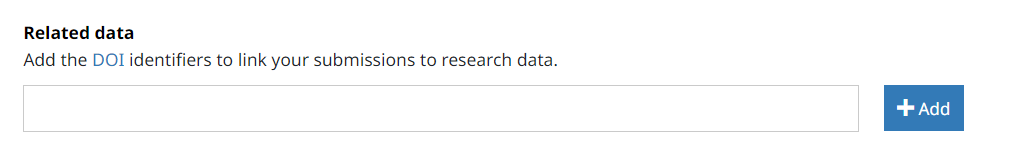
Related data
Adding an ANR project or European Project
Display the complete list of metadata and go to the field “Funding”. Enter the title or the acronym of your project in the field and select it in the proposed list.
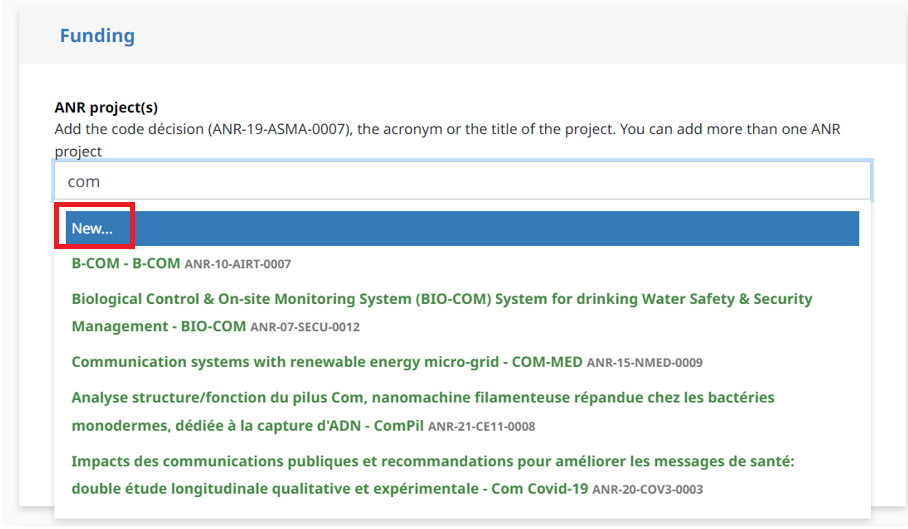
ANR Project example
If you don't find your project in the proposed list, you can add its metadata when clicking on "new". You can add several projects (click on +Add).
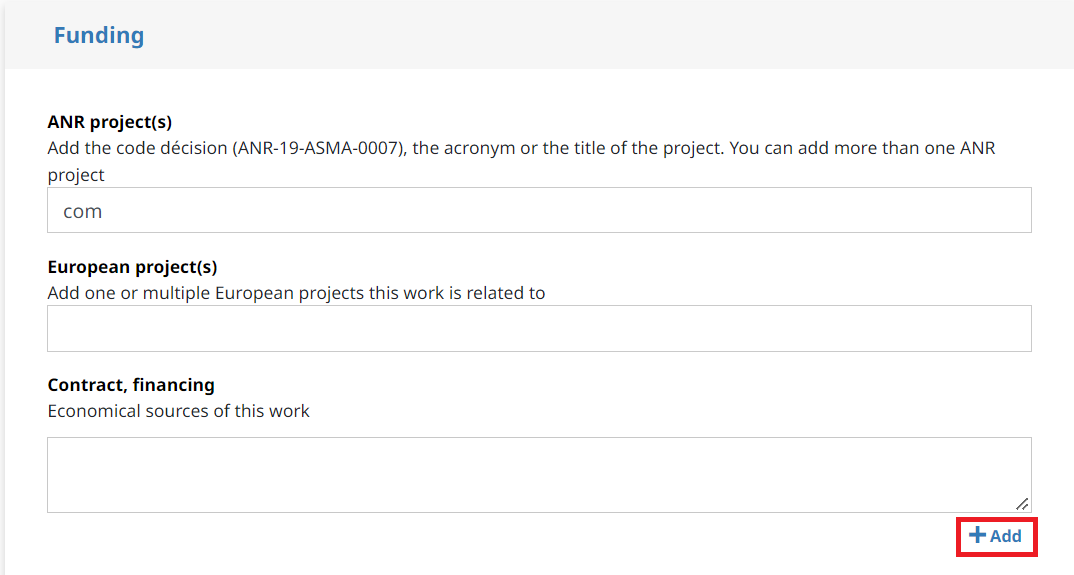
Add a new project